This is an example page with the sidebar on the left.
It is very easy to change the position of the sidebar on every page of the website.
You can change it in the header “admin bar” while you are viewing the page:

Or you can change it on the “edit page” metabox area here:
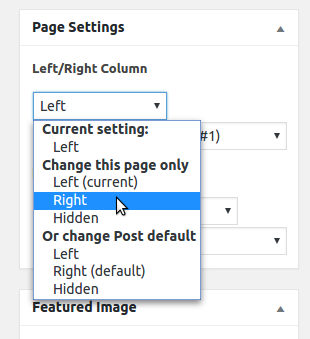
You can easily set the default sidebar position for all pages, and you can manually set individual pages to show different sidebar positions or widgets.
